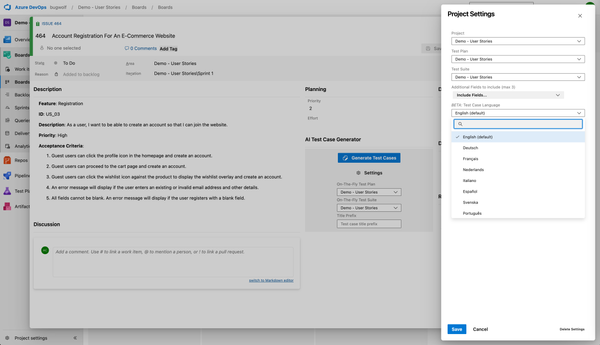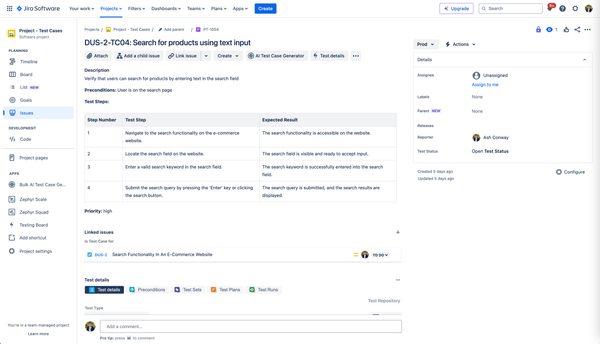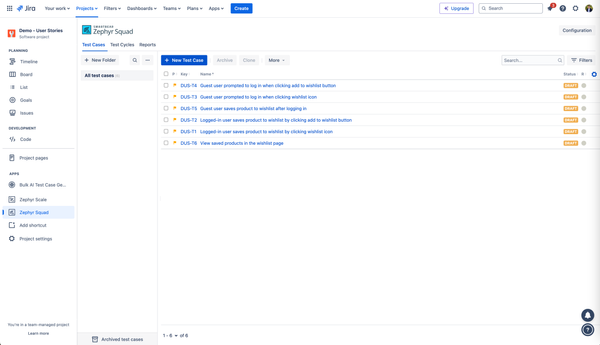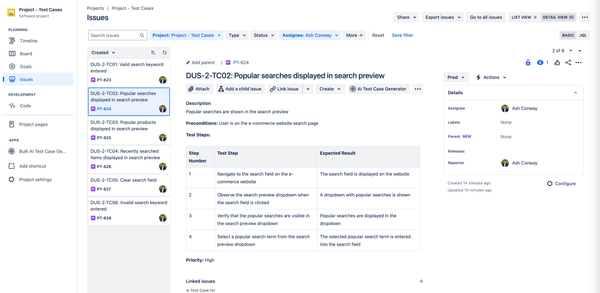Revealing AI Test Case Generator 0.3.18 for Azure: Enhanced Project Settings and Multilingual Support
Explore the new features in AI Test Case Generator for Azure Version 0.3.18, including enhanced permissions, revamped settings, and multilingual support to improve your team's capabilities and security.
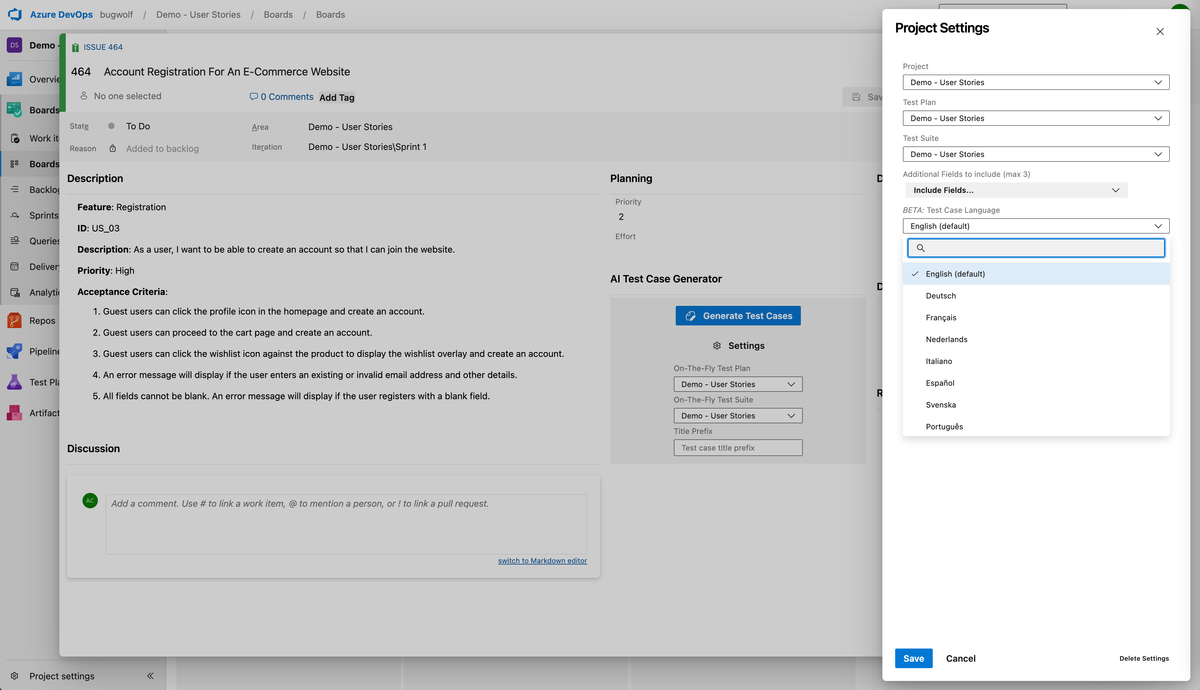
We are thrilled to announce the release of Version 0.3.18 for the AI Test Case Generator for Azure integration. This update on April 22nd brings a host of significant enhancements to our Azure integration designed to improve your team's capabilities and security, making your experience smoother and more secure than ever.
What's New in Version 0.3.18?
Enhanced Permissions System
Our permissions system has been completely overhauled. Now, you can enjoy more refined control over access within the tool, which ensures heightened security and allows customizability for different user roles. This update is crucial for organizations needing tight control over their testing environments.
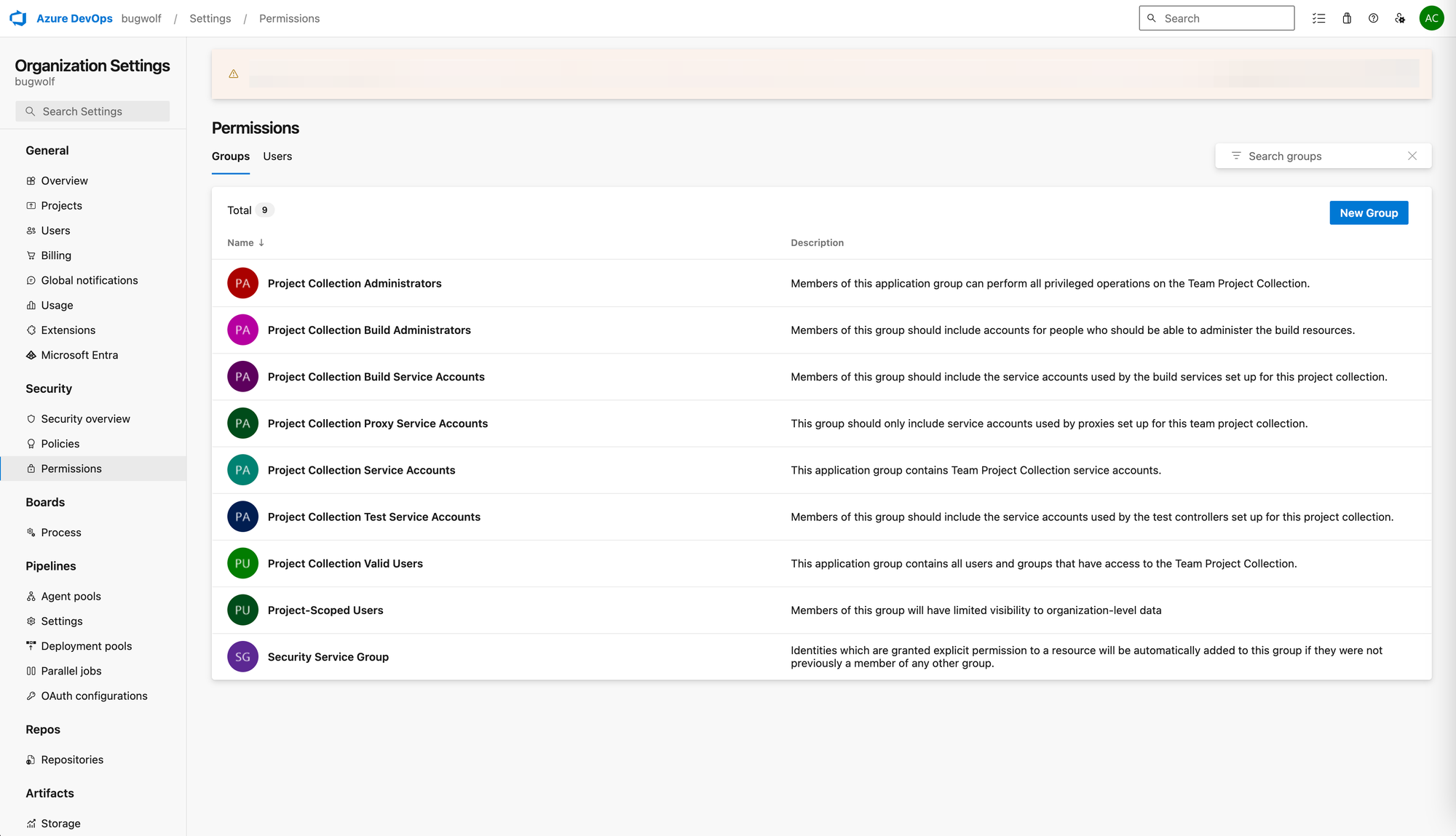
Detailed Permissions Overview
- Security: We've tightened our security measures by managing and assigning the correct permissions to the service endpoint we create, ensuring secure communication with our backend.
- Service Endpoint: Utilized for facilitating secure communications with our backend.
- Work Items: Our tool now has the capability to create and link work items as required.
- Project and Team: We read project information to accurately create work items in the desired projects.
- Test Management: This permission is utilized to create test case work items efficiently.
- Member Entitlements: We access license information to determine eligibility for creating test cases.
- Identity: We read organizational identity data to verify the user's organization when they connect to our backend.
Revamped Project Settings
The interface for project settings has been significantly improved. The introduction of on-the-fly selectors helps manage test cases faster and more efficiently, enabling your team to focus more on creating quality content rather than managing it. You can override your main project settings on demand and assign test cases to different test suites and test plans.
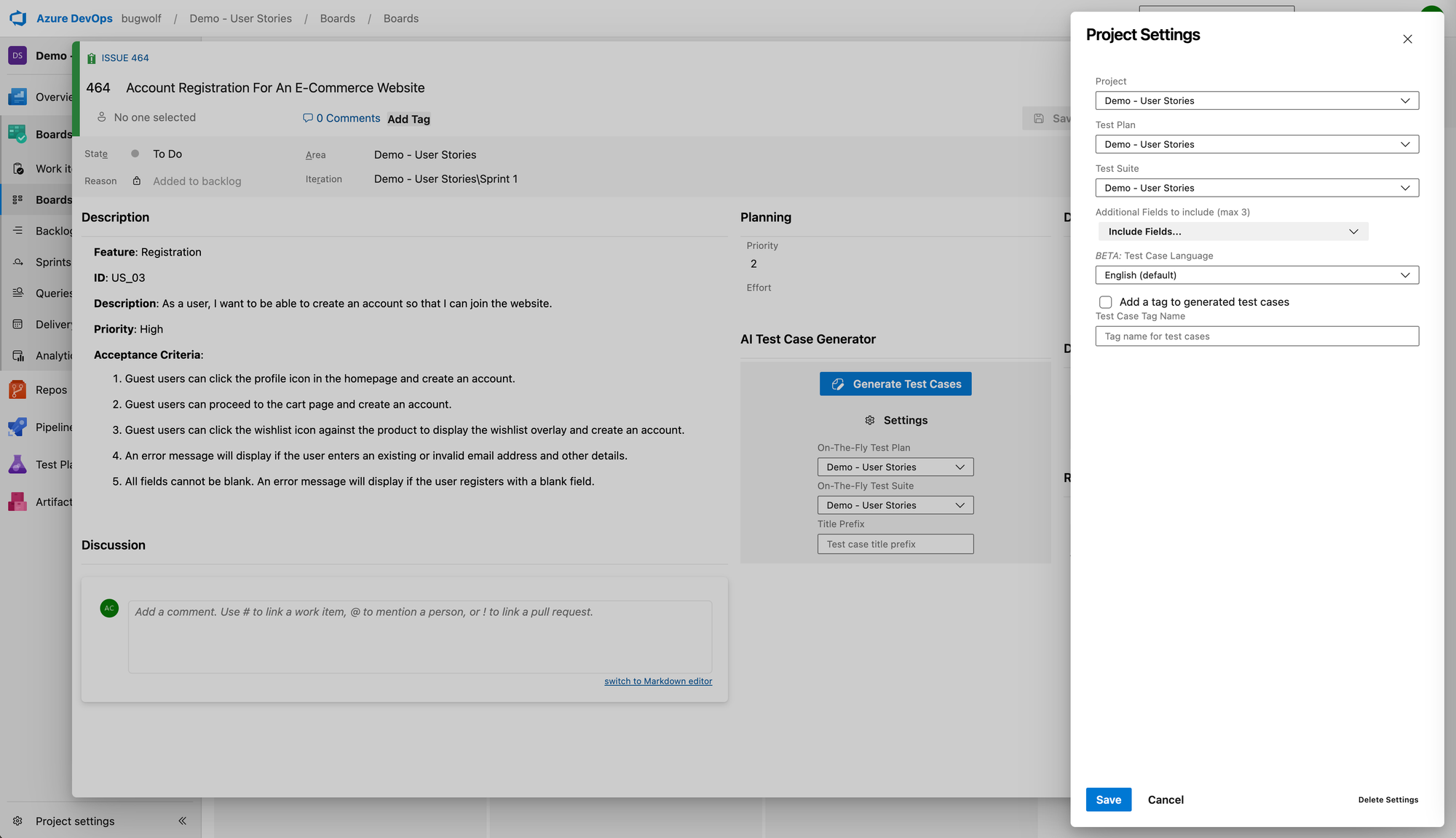
Multilingual Support
As we expand our reach to serve global teams, we now support 9 languages in Beta. This multilingual support is aimed at enhancing usability and inclusivity, ensuring that more teams around the world can leverage our powerful tool without language barriers. You can access and change language under settings of the app within a project. As of this release, we proudly support the following languages:
- English (Default)
- Deutsch (German)
- Français (French)
- Nederlands (Dutch)
- Italiano (Italian)
- Español (Spanish)
- Svenska (Swedish)
- Português (Portuguese)
- Polski (Polish)
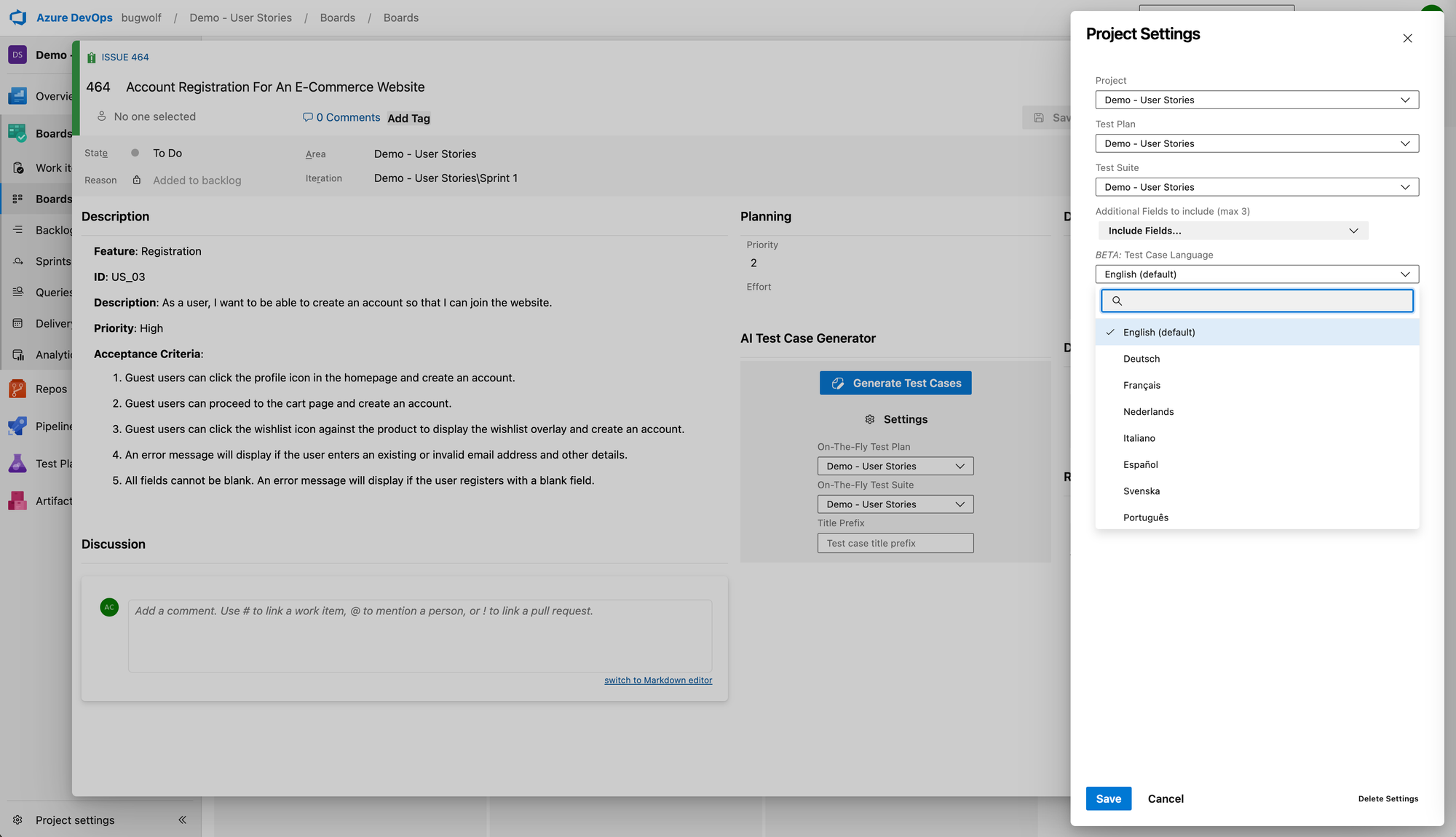
These improvements are designed to enhance your operational efficiency and experience. We are committed to continuous improvement and eagerly await your feedback.
If you have any questions, need further clarification, or wish to provide feedback, please do not hesitate to raise a support ticket. Your input is invaluable as we strive to make the AI Test Case Generator the best it can be for our Azure users.
Happy testing!